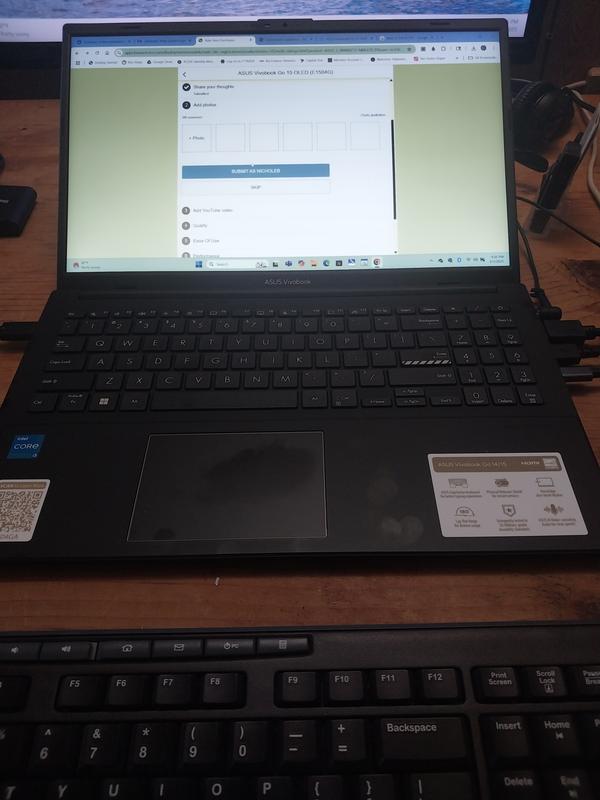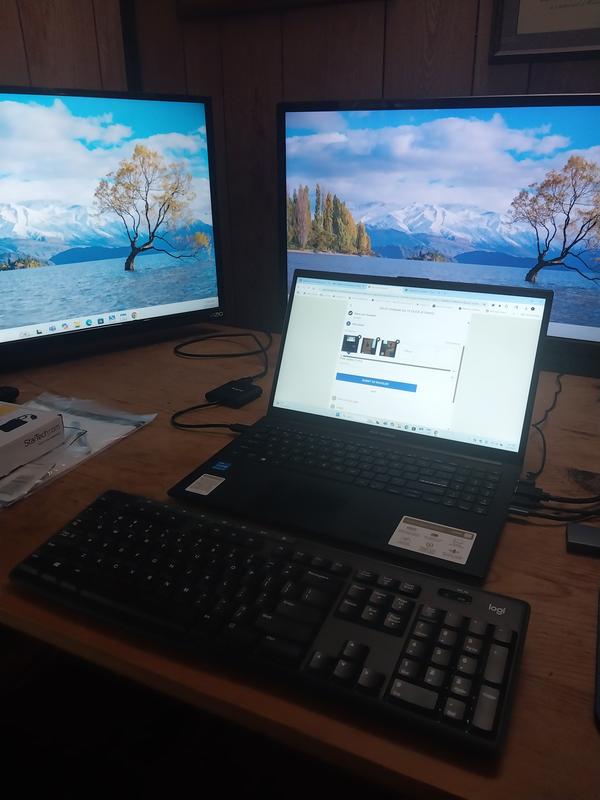Vivobook 15 15.6" Daily Traditional Laptop Intel Core i3 N305 8GB RAM Intel UHD Graphics 256GB eMMC Storage Windows 11 Home FHD 60Hz
Shipped and sold by Seller Name 1
$399.00
Product details
Web ID: 2033586310 days ago
from Kentucky
Wonderful features
Just got it but so far it's great, hopefully it'll keep it up

Customer review from ASUS.com
17 days ago
An Old School User on a New School Technology
The ASUS Vivobook Go 15 OLED (E1504G) is an excellent, comparable laptop for your everyday basic computer needs. With 8GB of DDR Memory on board, and 256GB UFS (Universal Flash Storage) instead of a Hard Drive, it provides me with all of the basic computing needs on any given day. It boots up quickly with Windows 11 in S Mode, and if you don't mind using the basic Microsoft Apps for your daily computer needs without having to worry about 3rd party programs wreaking havoc on your system, this computer may be just what you're looking for. If you're someone who loves to connect additional peripheral devices to your computer, This system comes with 1x USB 2.0 Type-A Port, 1x USB 3.2 Gen 1 Type-A Port, 1x USB 3.2 Gen 1 Type-C Port which is DATA ONLY (no video supported), 1x HDMI 1.4 Port, 1x 3.5mm Combo Audio Jack Port and 1x DC-in Power Port. If you go heavy on connecting additional peripherals, you're going to need a docking station which can handle everything you desire to connect. To connect my additional devices I added a small USB C docking station to handle my printer, wireless keyboard and mouse, and a usb drive for backing up critical necessary files. My needs required me to attach 2 additional monitors to my system, and since I only had one HDMI port, I added a StarTec.com USB 3.0 to Duel HDMI Adaptor which has a 4K HDMI Port for older monitors, and a regular HDMI port which works with modern flat screen smart and regular TV's. Windows 11 in S Mode didn't detect this device automatically, so I switched out of S Mode (once done you can't go back), downloaded and installed the drivers, and the device worked beautifully on this computer plugged into the USB port on the left side of the computer. I've been using this computer for the last three weeks, and other than having to search for information on how to install the printer drivers for my Canon MG2522 printer in Windows S Mode, I've had no problems with it since I took it out of S Mode to install the StarTech device drivers for my duel monitor setup. I'm from the old school of Windows 3.1 Floppy Drives, Hard Drives, CD and DVD RW drives and so on and so forth, so this is a learning experience for me as well. I hope this review is useful to those who are interested in this particular computer. I give it a 5 Star Rating since it works as advertised out of the box!

Customer review from https://www.asus.com
17 days ago
Back light keyboard not functioning
Overall good performance but one thing they missed that’s a back light of keyboard not function ,if they provide full function, it’s useful for every time,now have trouble to use in night without back light of keyboard

Customer review from https://www.asus.com
Response from https://www.asus.com
CLM14 days ago
Dear Ferrari, Thank you for your comment. We appreciate your feedback. Information coming from valuable customers, like you, will help us improve our future product offering and services. The keyboard backlit on this laptop is available, however it is optional. We need the product's serial number to determine if you're unit comes with it. Should you need further assistance with the product, please email me at cl-rodel@asus.com and I would be more than happy to help. Or you are most welcome to call Product Support Hotline at: 1(888) 678-3688. Also, you can chat with an ASUS live support agent from the link: https://www.asus.com/us/support/article/1135/. Thank you for choosing an ASUS product. Regards, Rodel ASUS Customer Loyalty
18 days ago
from American Canyon, CA
Great value laptop
I have been using my new Vivobook Go for a few days and I can tell that it is light, quiet, and efficient. Perfect for traveling and home office use. At a great price.

Customer review from ASUS.com
23 days ago
from New Jersey
Good Value
It runs quickly and well, and for a comparatively low price. Really good value for those seeking quality on a tight budget.

Customer review from ASUS.com
2 months ago
Great buy for the price
I bought this laptop for work purposes and it gets the job done just as well as my Mac

Customer review from ASUS.com
2 months ago
from Itasca, IL
Decent laptop for price
It was really affordable for my needs. I mostly use google workspace apps online as to avoid the need to purchase Microsoft 365, but it did come with a free trial. It has a built in security/antivirus system too so unless you are doing super risky things online you may not need to purchase an antivirus as well. However it operates in S Mode because of that feature which means there are a lot of apps you’re not allowed to download from Microsoft Store, and that is the only place you can download them from. There is a way to turn off S mode but it changes the OS completely and is not reversible if you want it back. You can still use the web versions of all the apps it won’t let you download though. Overall, it’s an ok laptop. Pretty user friendly.

Customer review from ASUS.com
3 months ago
from Quakertown, Pa
Good purchase at a good price
I will post update when I test out this laptop....

Customer review from ASUS.com